There is an MS excel alternative…
…Its very nice, powerful, and moreover its free
Just a few days back I had some issues with my office installation. I have tried uninstalling and reinstalling but didn’t work.
I was so frustrated so desperately started looking for an excel alternative (you can understand my frustration)
Just started googling with a search phrase ‘best alternatives to MS Office‘, ‘list of free substitutes to excel’ etc…
Most of the articles have suggested using Google sheets…although I like google sheets, I was not in favour of using a cloud-based spreadsheet application.
My search continues…
I have looked at Zoho sheets (again cloud-based), WPS office (Ad supported), Open Office (lack of active development) and finally LibreOffice.
LibreOffice Calc – lets understand a bit
LibreOffice is not new to me – when I had installed Ubuntu in my age old laptop I was using LibreOffice. It’s a pre-installed software package I think even today.
I was happy with performance…but not very happy with the user interface.
So I started exploring options to customize so that it will look like MS office (as LibreOffice is an opensource product I was confident about customization).
Finally, I found few articles and Reddit posts explaining how to customize….off course few had legal issues [I don’t want to get in there].
But this is how I did it and I’ll explain you in step by step.
How to customize LibreOffice Calc
Step 1:
Open Libra Office Calc –> Click on Tools –> Options –>Advanced –> Optional Features –> Check ‘Enable optional features (may be unstable)
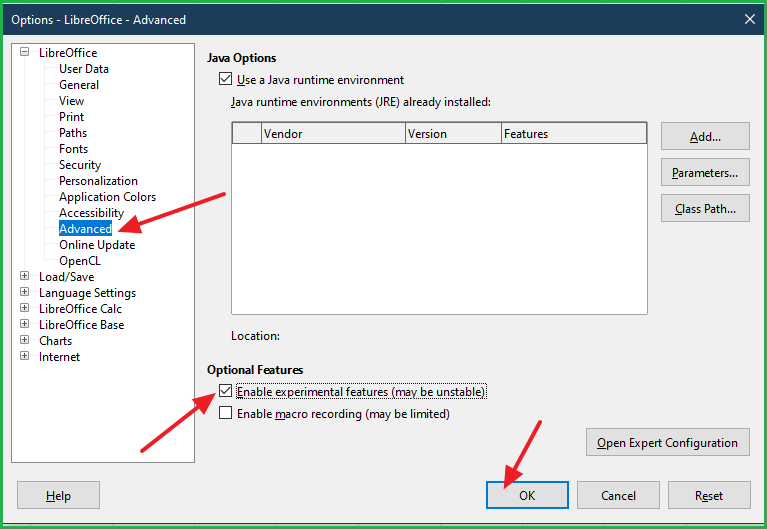
Step 2:
Once you click on ‘ok’–> LibreOffice has to be restarted –> you will get a popup window –> click on ‘Restart Now’ button
Step 3:
Again Click on Tools –> Options –> View –> Icon Style –> Select ‘Colibre’
![]()
Step 4:
Next Click on–> View–> User Interface–> Click on Tabbed and that’s it
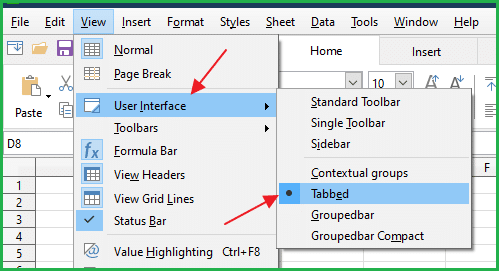
After all these changes you should be able to see menus are grouped in a Tab layout also most of the icons looks fairly similar to MS Excel.
This is how my LibreOffice Calc menu bar looks…very nice right..?
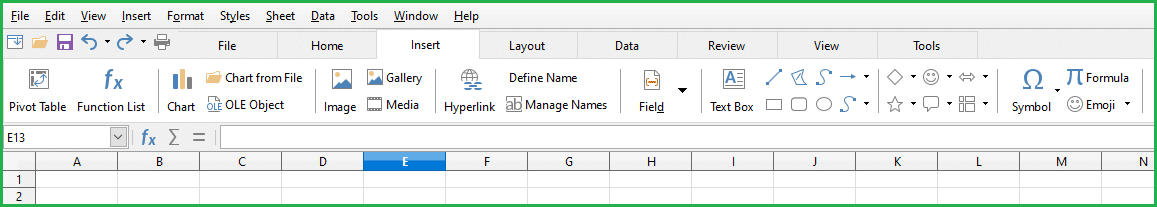
Conclusion
Although nothing can beat MS Excel in terms of growing popularity & functionalities.
If you are someone who needs an office software for just day to day purpose and you don’t want to spend money then LibreOffice can be a good alternative to ms Excel/Offce.
My sincere request, please do not use pirated copies of MS office in your computer, as they pose very big security risk.
